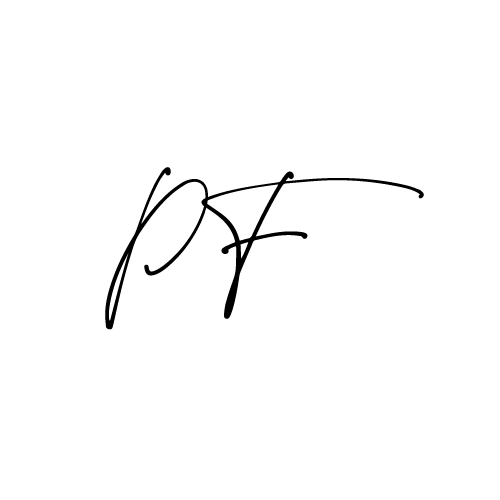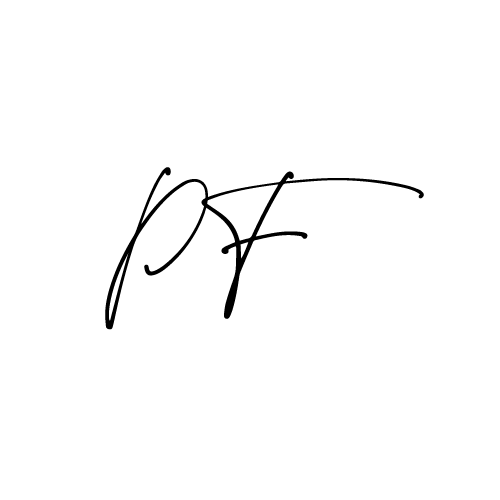3 Free Video Project Management Tools
You start off as a freelancer with smaller projects, grab your camera, maybe a Ronin stabilizer, and you go out there and shoot.
Come back home excited to dump your footage in your timeline and give the client the first cut as fast as possible.
However, as you grow as a filmmaker, the projects scale up and become more overwhelming.
Now you are working with bigger budgets, a team and clients who expect more. This process needs great organization and management.
I use a lot of tools to help me manage my time and the project.
Here are 3 of my favorite project management tools.
1) Slack
I usually open a slack channel every time a project comes in. Let’s call our project Promo Video for now.
As soon as I receive a brief for Promo Video, I open a Slack channel and dump in all the files and information in there; such as client brief, our company pitch, the budget..etc.
As the team grows, they are added to the channel. This way they are updated with all the information regarding the project and they would have access to all the necessary files.
Slack is also great for team communication. Our team gets to discuss ideas, ask questions, solve problems, and more.
Overall, Slack is great for organizing and communicating with the team. No matter what the project is.
2) Miro
Miro is great when it comes to brainstorming and team structuring. Although, I’m sure it is great for many things too, but that’s what I mostly use it for.
I like to open up a brainstorm board, throw down any idea that I think of, and build from there. It’s always helpful bringing things to paper, and visualizing them.
Miro helps you do that by having so many different template options. You can make a mind map, a chart, sticky notes, and a lot more. There is even an option for storyboarding which is great.
It’s a very useful tool and taking the time to learn and master it can save you a lot of time and creative block in the long run.
3) StudioBinder
Oh StudioBinder; my one and only love/hate relationship with a tool.
If I put it in simple terms, I’d say a very useful tool with a lot of potential but poor design.
StudioBinder has everything film related. From scripting to storyboarding to shooting schedules and call sheets. However, the user experience isn’t that great yet. I think the tool has a lot of potential to grow within the film industry but is lacking a lot still.
For example, while storyboarding, I have had multiple occasions where the selection of my shots have been mixed up and I have mistakenly deleted a few of the shots and never got them back. Which then lead me into doing it all over again.
Other than the small flaws, it is a great tool to organize your project before going for shoot.
You can put together a solid storyboard with options for everything; such as shot sizes, camera movement, lens choice, camera angle/height..etc. Then, attach an image or a storyboard sketch and it all comes together.
The print preview lets you save it as a PDF which comes very handy on set.
The call sheet option let’s you add team members’ information and send them the call sheet straight from Studio Binder which is super helpful.
Looking forward to what updates will come to this tool, as I believe that it has a lot of potential.
Conclusion
There are several softwares out there these days and to be honest, they are all very good. Find the ones that suit your project more and seem most user friendly to you.
It is important to be able to bring along your teammates to these tools; whether they are free or paid. That is the best way project management would work. If the whole team is comfortable using the software and it benefits all.